A few tips for video streaming music from a phone from WWOZ's Video Director, Charlie Steiner.

It’s wonderful that some musicians have been live streaming their music, but many of the ones I’ve seen are hard to listen to and watch. I couldn’t watch videos by some of my favorite musicians because the sound was bad. Here are some suggestions for live video streaming from a phone:
- The closer the microphone is to the music, the better it will sound.
- Outdoors is okay, because there are fewer reflective surfaces, but wind can ruin it.
- Indoors, a room with lots of carpets and fabrics is better than one with only hard surfaces. Room echo ruins most phone videos.
- Arrange everything physically so that when there is a good picture there is also good sound. For example, if you are using a PA, and it’s way to the left of the picture, the phone will be picking up some direct sound from you and mostly reflected sound from the PA.
- Visually, make a nice composition. Steady is best – on a stand or someone holding it carefully. If someone wants to do it handheld for you, and move around, then make sure they are steady, and make movements for good reasons, like to get a better angle or an instrument closeup, not just to keep moving around. Viewers are much happier seeing a clear steady shot than annoying movements.
- If the picture looks too dark and details are hard to see, turn some lights on! You can do wonders with a clamp light and 60W bulb, or just by moving a lamp so it puts light on you.
- Most phones have terrible video quality when zoomed, so leave it full frame and physically move closer or farther to change the view.
- For streaming, it’s important to have a good connection. Good WiFi is way superior to just using the phone service.
- Facebook and YouTube have free and relatively simple interfaces. If you can't figure out how to do it, there are many resources online with advice. Anyone with a Facebook or Gmail account has access to free live streaming.
- To get people watching, let them know in advance. If people follow you on either platform, and they have the platform open, they will be notified when you go live. WWOZ is working to share the streams, especially of local musicians. Let us know – in advance — by emailing the details to onlinewire@wwoz.org. Make sure to include a link to where you are streaming.
- You can engage the audience further if you have someone replying to viewer’s comments.
- Just about any external microphone – even a cheap one – is better than the built-in mic. Some directly connect to your phone, and you can get adapters for professional mics (dynamic or powered) or direct inputs.
- My last suggestion is to test this first. Since people may see it, you can just say “this is a test – I’m going live in a few minutes,” but play for at least 30 seconds. Check the test stream for picture and sound quality, then you can delete the test.
In a later note, I’ll detail how to take it a notch higher than phone quality with other equipment. But used well, and with a decent internet connection, phone live streams can be excellent. If you have questions, you can email me charlie@wwoz.org.